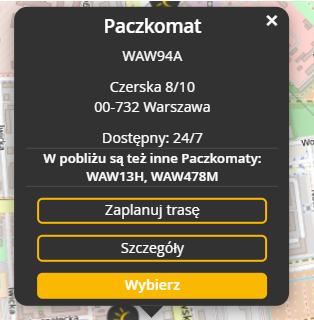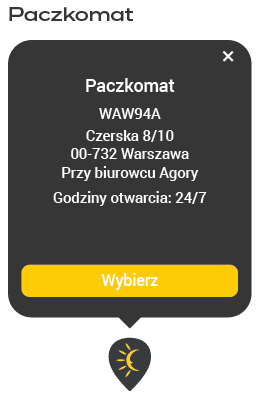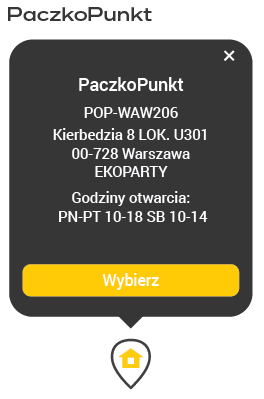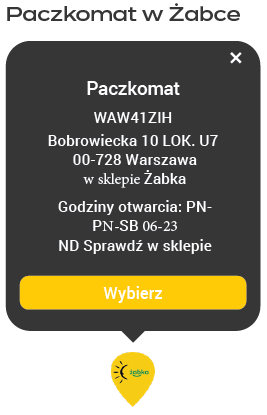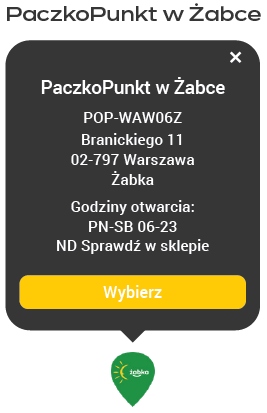Paczkomaty InPost
Displayed fields | Parameters in API |
Paczkomat | If |
Parcel Locker Name |
|
Address |
data |
|
|
|
Additional description |
|
Opening hours |
|
Nearest parcel locker: "recommended_low_interest_box_machines_list": [ "WAW54N", "WAW20H", "WAW251M", "WAW561M" ],
Below is a list of parameters from which the information should be extracted and included in the detailed information:
Name of parcel locker:
Pin | Dedicated pins are located at the bottom of the article. |
PaczkoPunkt
Displayed fields | Parameters in API |
PaczkoPunkt | If |
Name of PaczkoPunkt |
|
Address data | |
Additional description |
|
Opening hours |
|
Pin | Dedicated pins are located at the bottom of the article. |
Paczkomat w Żabce
Displayed fields | Parameters in API |
Paczkomat | If |
Parcel Locker Name |
|
|
Address |
data | |
|
|
Image: "image_url": "https://static.easypack24.net/points/pl/images/WAW94A.jpg"
Additional description |
|
|
Opening hours |
|
Methods of payment: "payment_point_descr": "Płatność w Paczkomacie kartą płatniczą lub BLIKIEM oraz internetowo aplikacją InPost Mobile i PayByLink"
Nearest parcel locker: "recommended_low_interest_box_machines_list": [ "WAW54N", "WAW20H", "WAW251M", "WAW561M" ],
"easy_access_zone": true For more information, see https://inpost.pl/aktualnosci-paczkomatyr-inpost-strefa-ulatwionego-dostepu-dla-osob-niewysokich
| |
Pin | Dedicated pins are located at the bottom of the article. |
PaczkoPunkt
Displayed fields | Parameters in API |
PaczkoPunkt w Żabce | If |
Name of PaczkoPunkt |
|
Address data |
|
Additional description |
|
Opening hours |
|
Pin | Dedicated pins are located at the bottom of the article. |